When you backup your iPhone or iPad data locally using iTunes, you have the option of encrypting it with a password. While this is a great way to secure your data, you may not be able to recover the files if you forget your passkey.
iTunesKey is a simple, easy-to-use application that can help you out in this scenario. It is designed to retrieve your backup password and offers three cracking methods.
When you encrypt your backup with iTunes, the password is saved in a file named “Manifest.plist”, which can be found in your user folder. Instructions for locating it are provided in the included documentation.
Once you have found and imported the file, you need to choose one of the supported cracking methods. A brute-force attack relies on trying all possible combinations of certain character sets, a mask attack is better suited when you know part of the key, while a dictionary attack is more likely to find passwords made up of common words.
If you choose to perform a brute-force attack, you can specify the minimum and maximum length of the password, as well as determine which character sets should be used. You can include uppercase and lowercase letters, digits, spaces or special symbols.
In the case of a mask attack, the application allows you to define the length of the password and provide any characters that are already known.
Of course, it is worth noting that long, complex password are very difficult to crack, and a brute-force attack is likely to take quite some time.
All in all, iTunesKey is a great tool for those who need to recover the lost passwords used to encrypt iTunes backups. It is very easy-to-use and supports multiple retrieval methods, while also offering plenty of customization options.
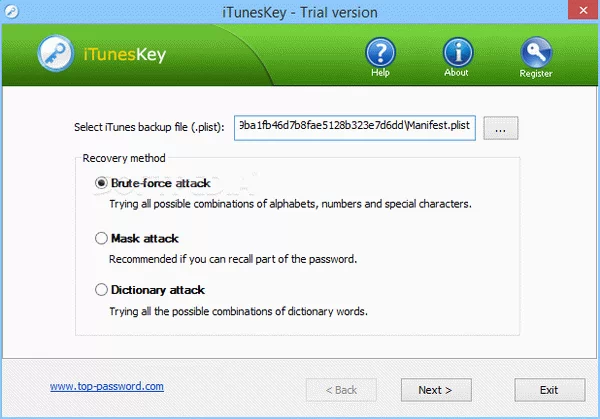


Related Comments
Viola
Thank you for the crack for iTunesKeyAntonio
salamat sa inyo para sa keygen